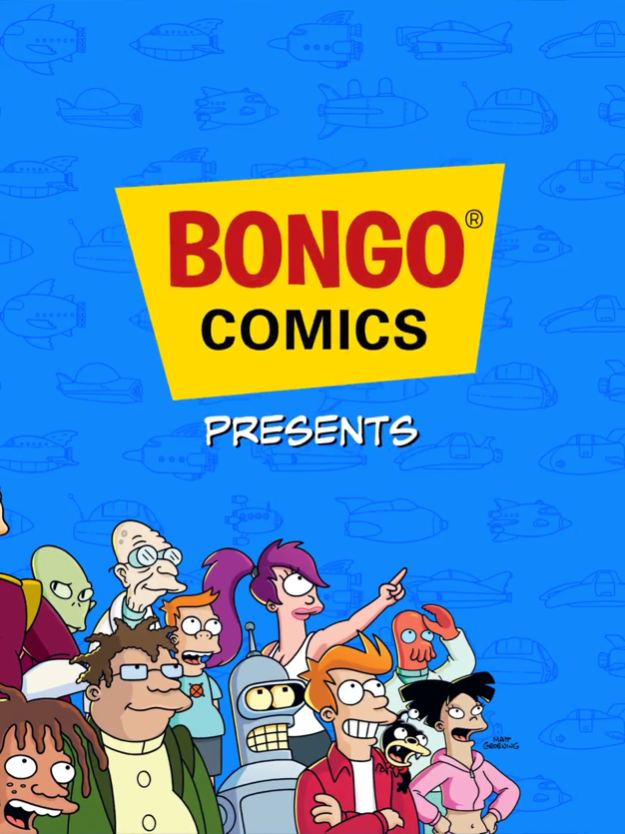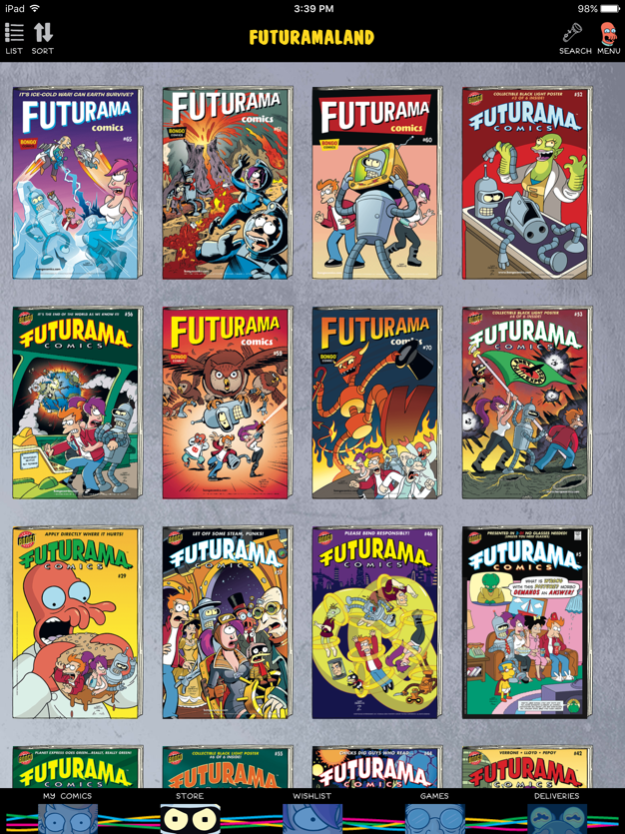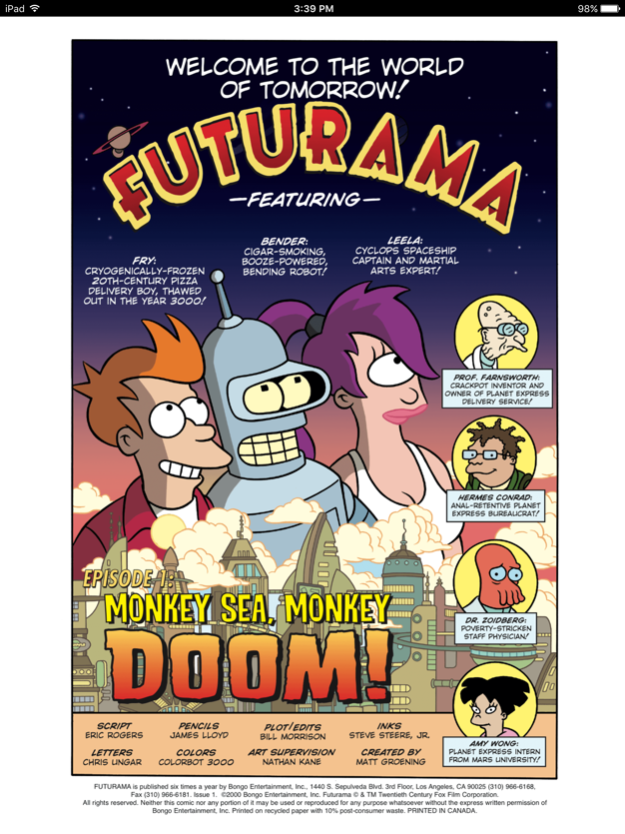Futuramaland 5.2.1966
Continue to app
Free Version
Publisher Description
Welcome to the world of tomorrow!
From the far-flung infinity of space to your infinitely far out handheld and tablet devices, noted futurist and forward thinker Matt Groening brings good news to every “Futurama” fan across the known universe. The new Futuramaland app takes you, Fry, Leela, and Bender into a new dimension of digital reality and adventure! Every sci-fi twist, turn and trope is here for the taking…and yes, there will be time travel –- so bring a change of clothes!
Loaded with laughs, our cloud-based platform, delivers dozens of cosmically comical comics, perplexing puzzles, and astronomical amusements wherever you go via your iPad and iPhone and will automatically sync across all of your oh-so smart iOS devices. Digitally download the newest Planet Express delivery, courtesy of Futuramaland, today!
Nov 10, 2016
Version 5.2.1966
This app has been updated by Apple to display the Apple Watch app icon.
bug fixes
About Futuramaland
Futuramaland is a free app for iOS published in the Reference Tools list of apps, part of Education.
The company that develops Futuramaland is Bongo Entertainment, Inc.. The latest version released by its developer is 5.2.1966.
To install Futuramaland on your iOS device, just click the green Continue To App button above to start the installation process. The app is listed on our website since 2016-11-10 and was downloaded 5 times. We have already checked if the download link is safe, however for your own protection we recommend that you scan the downloaded app with your antivirus. Your antivirus may detect the Futuramaland as malware if the download link is broken.
How to install Futuramaland on your iOS device:
- Click on the Continue To App button on our website. This will redirect you to the App Store.
- Once the Futuramaland is shown in the iTunes listing of your iOS device, you can start its download and installation. Tap on the GET button to the right of the app to start downloading it.
- If you are not logged-in the iOS appstore app, you'll be prompted for your your Apple ID and/or password.
- After Futuramaland is downloaded, you'll see an INSTALL button to the right. Tap on it to start the actual installation of the iOS app.
- Once installation is finished you can tap on the OPEN button to start it. Its icon will also be added to your device home screen.